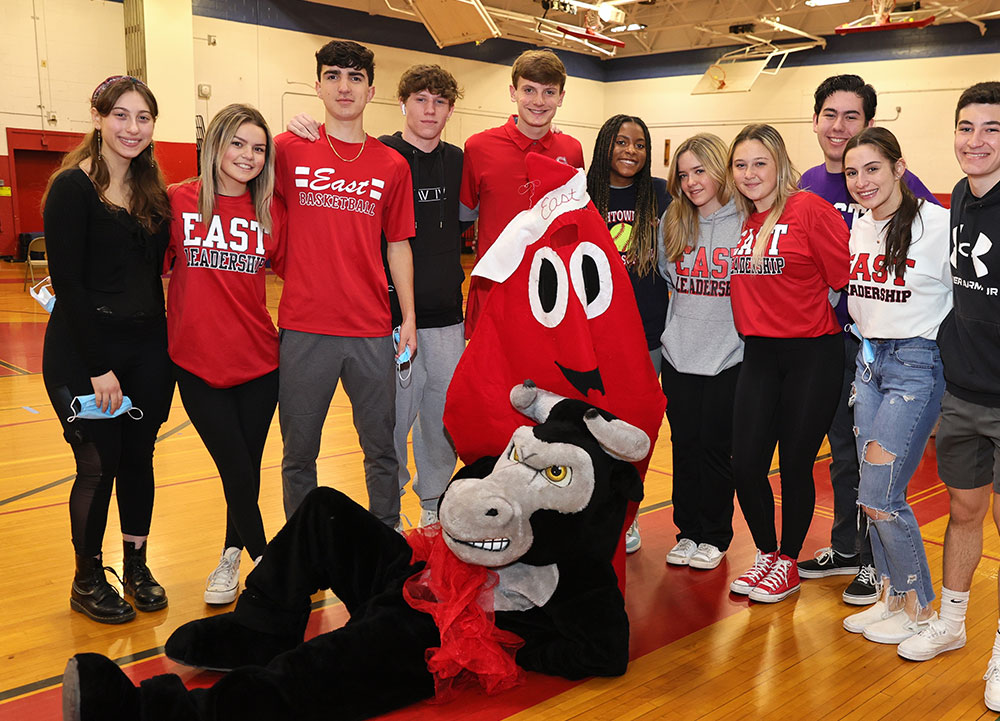District Alert
Universal Pre-Kindergarten (UPK) Registration: To register a child for the 2026-2027 school year Universal Pre Kindergarten (UPK) lottery, please complete the Online Registration Form found here. For more information, please click here to view the full UPK section on the Registration page.
Smithtown PowerSchool Parent Portal
The PowerSchool Parent Portal is a web-based, home-to-school communication tool gives parents/guardians of students in grades K-12 and students in grades 6-12 real-time access to student schedules, attendance information, academic class grades, assessment information, teacher comments and school bulletins. Parents/Guardians may also update contact information for our automated messaging systems as well as complete any student specific surveys.
Parent assessment reports for NWEA and STAR assessments as well as New York State Grade 3-8 NYS assessment reports are also found on the Parent Portal. High School students will also have access to unofficial transcripts.
Students in Grades 6-12 also have access to the PowerSchool Parent Portal using their own Smithtown CSD username and password.
Parent Portal Frequently Asked Questions
How do I create an account?
- Open your web browser to the PowerSchool Parent Portal at https://smithtown.powerschool.com/. The login page appears.
- If you already have an existing Parent account from another child in the family, skip to Step 12. If not, click the Create Account tab. Plen then click the Create Account button.
- Enter your first name, last name and email address.
- Enter your desired username. It must be unique. If the name you choose already exists you will be prompted to enter a different one after you press the Enter button. Please note you should not use a space, &, or _ in your username as this may cause issues with some Parent Portal features.
- Enter your desired password. Passwords must be at least 8 characters long.
- Re-enter your password.
- Enter your child's first and last name.
- Enter the Access ID and Access Password listed on the letter you received for your child. This information is unique for each child.
- Repeat steps 7 and 8 for all of your children.
- When all student information has been completed, scroll to the bottom of the page and click the Enter button.
- Once successful, you will be directed to the login screen where you may log in to the Parent Portal with your newly created account. If you receive an error message (ie forgot to fill in a field, your username or email address are not unique, etc..), you must correct the error(s) AND re-enter the Access Password(s) for all students listed. You may then press the Enter button again. Continue correcting errors until you see the login screen after pressing the Enter button.
- If you already have a Parent Account and need to add another student, you will have to log in to your existing Parent account and select Account Preferences, select the tab for Students, and select the Add button. Use the Access ID and Account Password to add another child.
Once you log into the Parent Portal, you may sign up for alerts to be emailed directly to you. These alerts will be triggered by attendance/grades based upon the selections you make using the Email Notification link. You may change your alert status at any time. You may also change your email address or password by clicking on Account Settings. At the beginning of the school year, we ask that you update the emergency contact information on file for your child(ren).
How do I access the Parent Portal website?
Logging on to the Parent Portal (Parent/Guardians)
- Navigate to https://smithtown.powerschool.com
- Enter the username and password you created when initially creating your parent account.
- If you have not yet created an account, please refer to this document.
- If you have forgotten your username or password, please click the link under the login box to request an email be sent to you. All information is case sensitive. You may need to check your Spam folder for these emails. There will be an email from Smithtown PowerSchool SCSD (no-reply@rackspace.powerschool.com).
- If you have questions about logging in, please contact the Main Office in your school.
Logging on to the Parent Portal (Students - Grades 6-12)
- Navigate to https://smithtown.powerschool.com
- Scroll to the Student Sign In section and click the Sign In button.
- You will be redirected to the Google login page.
- Enter your Smithtown Google username and password to log in.
How do I use the Mobile App as a Parent/Guardian?
Accessing the App (Parent/Guardian)
- Download the PowerSchool Mobile app from the Apple App Store or Google Play Store.
- The icon should look like the image below and the developer will be PowerSchool Group LLC.
- Enter the district code of NXMG
- Click Continue
- The screen should show below. Select I’m a Parent
- Enter your Parent Portal username and password.
- Click Go on the keyboard to log in.
If you request your username or a password reset, you must check your Spam folder for these emails. There will be an email from PowerSchool SCSD (powerschool@smithtown.k12.ny.us). If you are resetting your password, you must click Looks Safe (in Gmail, similar in other applications) to be able to view the full link to appropriately reset your password.
How do I use the Mobile App as a Student? (Grades 6-12 only)
Accessing the App (Student)
- Download the PowerSchool Mobile app from the Apple App Store or Google Play Store.
- The icon should look like the image below and the developer will be PowerSchool Group LLC.
- Enter the district code of NXMG
- Click Continue
- The screen should show below. Select I’m a Student
- You will be redirected to the Google log in page.
- Log in with your Smithtown CSD username and password
- You will now be logged in to the PowerSchool Mobile App.
Grade Heading Columns (Elementary)
T1: Trimester 1
T2: Trimester 2
T3: Trimester 3
Grade Heading Columns (Secondary)
Q1: Quarter 1
Q2: Quarter 2
Q3: Quarter 3
Q4: Quarter 4
E1: Final Exam
N1: August Regents
N2: January Regents
N3: June Regents
A1: Final Course Grade
District Communications
Parents/Guardians may sign up to receive district communications for a variety of topics. School events, districtwide messages, and emergency closings are all handled through automated messaging. Please log on to the Parent Portal to confirm your information is accurate so you are always getting messages from the Smithtown Central School District. Only parents/guardians may receive messaging from the school district, community members without students in the school district may not sign up for automated messaging.
If you are not receiving messaging, please reach out to your child's school for assistance.
Please review this document for text messaging set up as there are extra steps required to opt in.